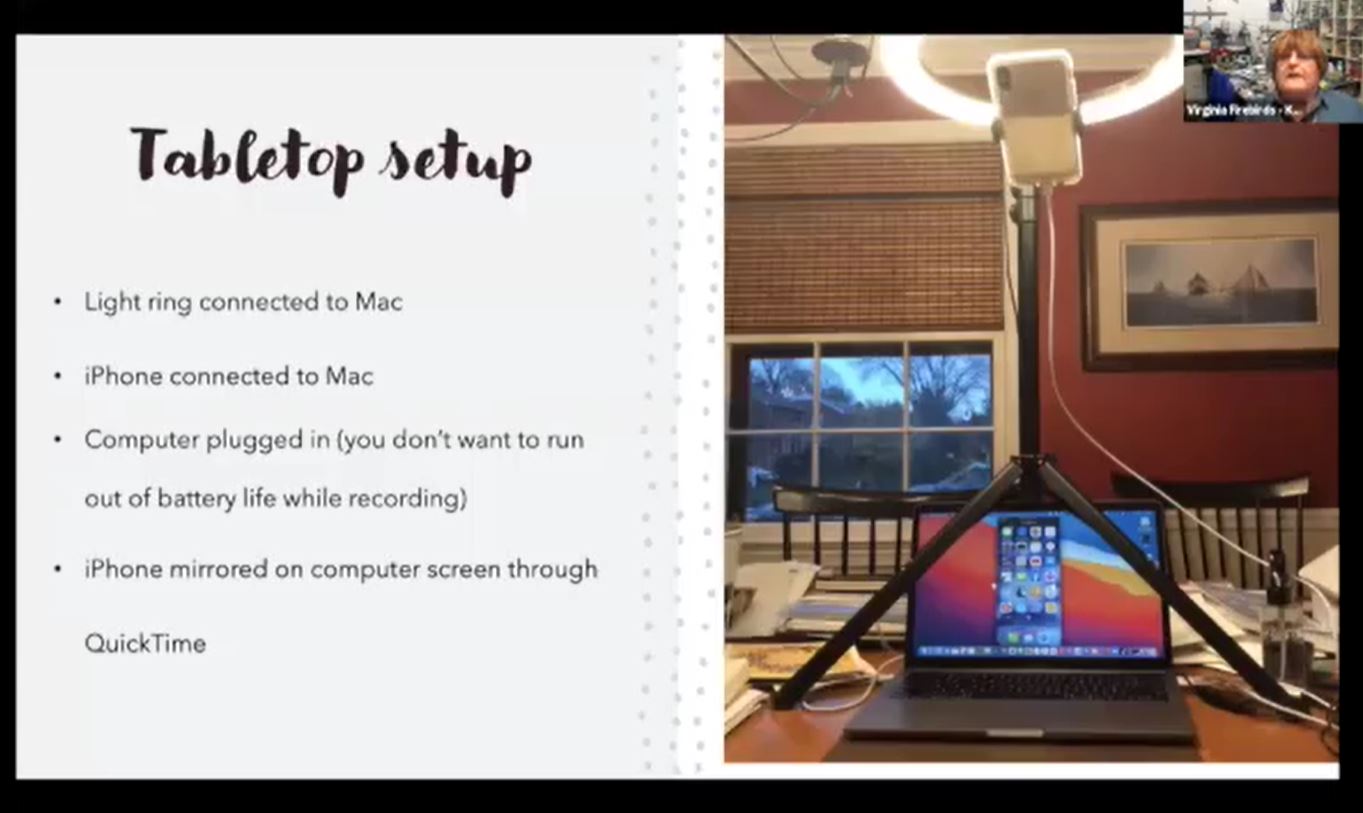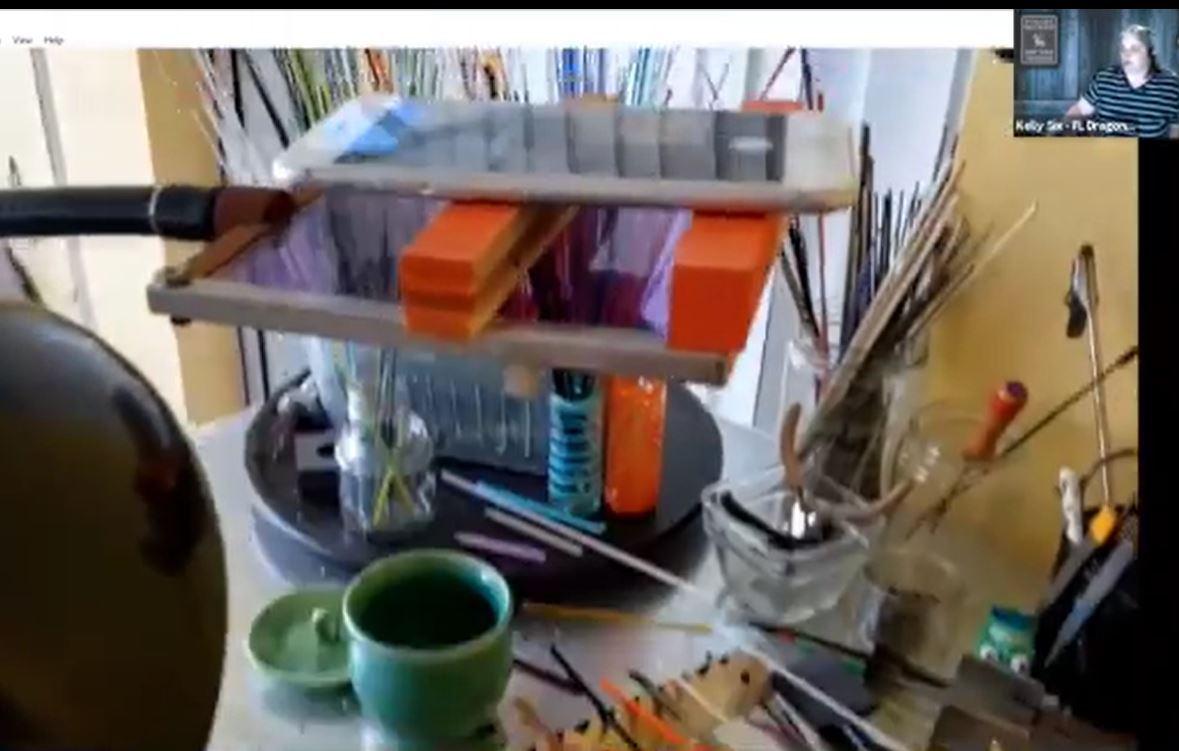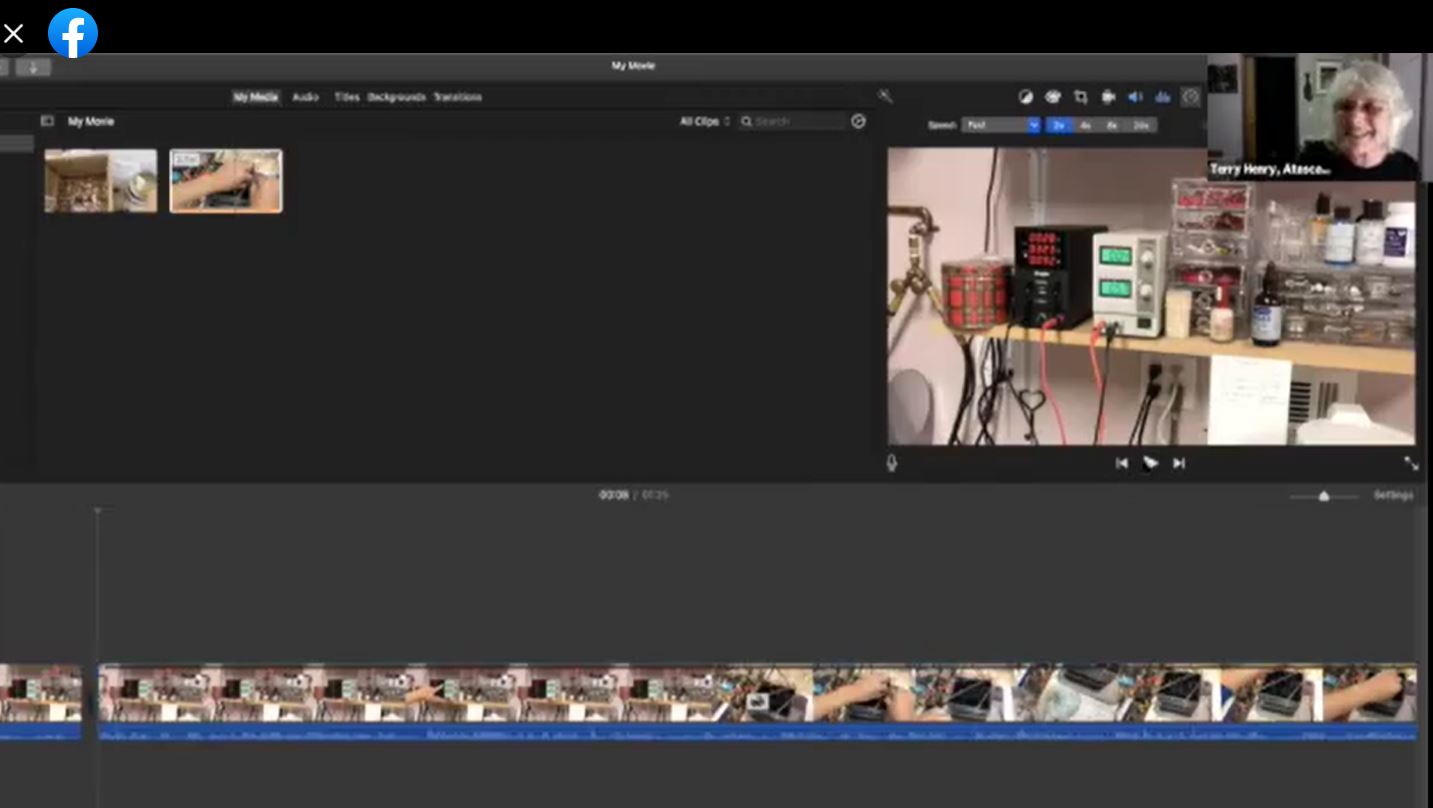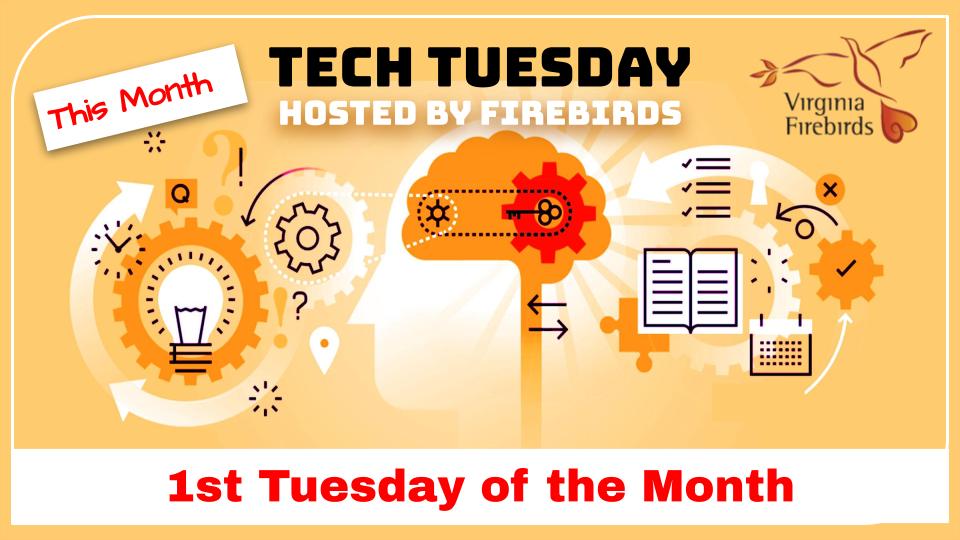
Taking, Editing & Using
Smart Phone Video
with Kathryn Lagassee & Kelly Six
To start off the new “Tech Talk Tuesday” collaboration, Kathryn Lagassee from the Virginia Firebirds and Kelly Six from The Glass Dragons talk about how to take a video with a smartphone, how to edit it, add text to it, and post it to various types of social media. Kathryn will discuss using Apple products, and Kelly Six will take a look at doing the same things, but from the Android perspective.
After the Presentation
Kathryn started things off, and gave us a list of things that we needed or would find useful. She discussed tripods and light rings, a remote control for the phone to start and stop recording without having to touch the phone and make it shake, and mirroring your phone to your Mac so you can watch as you record. Kathryn also showed us the way she had her work space set up for taking videos of her work.
Kathryn suggested watching YouTube videos for research, as she did, and showed us some basic tools to use to edit the video. She suggested saving your movies on an external drive because they take a lot of memory.
Kelly showed us her setup, then how she set up her computer and phone to “talk” and dragged her movies from the phone to the PC. She used the free VLC Media Player to open her movie. To make a title, she used Google Slides to make a banner to put into her movie, and showed us Canva and Open Shot as other options. She used Open Shot to edit her video, showing us some tricks that help her make it better.

Kelly also used YouTube as a learning tool, as well as their User’s Guide to better understand the process. She mentioned Hit Film Express as another software to investigate, then see which will best fit your needs.
Kathryn had some technical difficulties, so Terry Henry volunteered to share her screen and show us some of the steps on her video. Kathryn walked Terry through how to add a title to the video, which delighted Terry. They worked together on a few other things too, such as how to save the video once you have it right. Both said to make sure you wait until it is finished uploading so you don’t lose all of your work.
It’s great to have a village to count on!
Members may access this talk on our Facebook Members Group page.